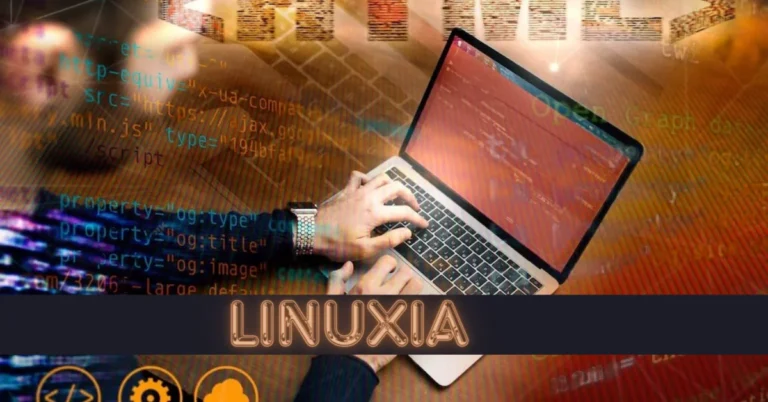Introduction to Linux
Welcome to the captivating realm of Linuxia, a world where innovation meets customization and open-source reigns supreme. Embark on a journey with us as we explore the fascinating landscape of Linux, delving into its rich history, myriad advantages, and endless possibilities for personalization. Whether you’re a seasoned Linux user or just dipping your toes into the open-source waters, this blog is your guide to unlocking the full potential of Linuxia. Let’s dive in!
The History of Linux
In the realm of operating systems, Linux stands as a beacon of open-source innovation. Its journey traces back to 1991 when Linus Torvalds, a Finnish student, developed the kernel as a hobby project. Initially inspired by MINIX, Linux soon evolved into an independent and community-driven platform.
Over the years, passionate developers worldwide contributed code to enhance Linux’s functionality and stability. The GNU Project’s collaboration with Torvalds led to the creation of a complete Unix-like operating system – GNU/Linux.
Linux gained traction in server environments due to its robustness and security features. As technology advanced, Android adopted the Linux kernel for mobile devices, further expanding its reach.
Today, Linux powers various devices beyond traditional computers, from smart appliances to supercomputers. Its history showcases how collaborative efforts can shape technology for the betterment of all users.
Advantages of Using Linux
Using Linux offers a multitude of advantages for both beginners and experienced users alike. One of the key benefits is its cost-effectiveness, as most distributions are free to download and use, saving you money compared to purchasing proprietary operating systems.
Linux also boasts robust security features, with regular updates and patches available to keep your system safe from cyber threats. The open-source nature of Linux allows for transparent development processes and community-driven support, ensuring continuous improvement and innovation.
Customization options on Linux are unparalleled, allowing users to tailor their systems to suit their preferences and needs. With a vast array of software available through package managers, you can easily find tools that cater to your specific requirements.
Additionally, Linux promotes resource efficiency, making it an ideal choice for older hardware or devices with limited capabilities. Its stability and reliability make it a popular choice for servers and professional environments.
Getting Started with Linux
Are you ready to embark on your Linuxia journey? Getting started with Linux might seem daunting at first, but with the right approach, you can unlock a world of possibilities.
First things first, choose a distribution that aligns with your needs and preferences. Whether it’s Ubuntu for beginners or Arch Linux for more advanced users, there’s a flavor of Linux for everyone.
Next, create a bootable USB drive or set up a virtual machine to test out Linux without committing to installing it on your main system.
Once you’re comfortable with the basics, familiarize yourself with the terminal commands. The command line interface is where the true power of Linux lies – embrace it!
Don’t shy away from exploring online resources and forums like Stack Exchange and Reddit communities. They can be invaluable sources of knowledge and support as you navigate your way through the world of Linux.
Remember, patience is key when learning something new. Embrace the learning process and don’t hesitate to experiment – that’s how you’ll truly master Linuxia!
Customization and Personalization on Linux
Linux provides users with a plethora of customization options, allowing individuals to tailor their operating system to suit their preferences. From changing desktop themes and wallpapers to customizing keyboard shortcuts and window management, the possibilities for personalization are endless.
One of the key advantages of Linux is its open-source nature, which empowers users to modify and tweak various aspects of the system according to their liking. Whether you prefer a minimalist interface or a feature-rich desktop environment, Linux offers flexibility like no other operating system.
Users can also customize software applications by choosing from a wide range of open-source programs that cater to different needs and preferences. This level of customization ensures that each user’s Linux experience is unique and tailored specifically to their requirements.
Moreover, Linux enthusiasts can delve into advanced customization options such as kernel tweaking, package management, and even creating custom scripts for automation tasks. With Linuxia’s emphasis on freedom and control, the sky’s the limit when it comes to personalizing your computing environment.
Essential Tools and Software for Linux Users
When it comes to Linux, having the right tools and software can make all the difference in your user experience. One essential tool for Linux users is the package manager, such as apt or yum, which allows you to easily install, update, and remove software from your system.
Another must-have for Linux enthusiasts is a text editor like Vim or Emacs that offers powerful features for coding and text editing tasks. Additionally, utilizing terminal emulators like Terminator or Tilix can enhance your workflow by providing multiple terminal windows in one interface.
For those looking to customize their desktop environment, using a window manager like i3 or Openbox can offer a lightweight and efficient alternative to traditional desktop environments. Virtualization software like VirtualBox enables users to run multiple operating systems on their Linux machine seamlessly.
Backup tools such as Timeshift or Rsync are essential for protecting your data and ensuring peace of mind in case of unexpected issues. By leveraging these essential tools and software options tailored for Linux users, you can optimize your productivity and experience with this versatile operating system.
Troubleshooting Tips for Common Issues on Linux
Encountering issues on Linux is not uncommon, but with the right troubleshooting tips, you can easily navigate through them. One common problem users face is compatibility issues with hardware or software. Ensure your system meets the requirements before installation to avoid such hurdles.
If your system freezes or crashes frequently, check for any recently installed applications causing conflicts. Updating your drivers regularly can also help prevent these disruptions. Networking problems are another common issue – double-check your network settings and restart your router if needed.
For those facing slow performance, consider optimizing your system by disabling unnecessary startup programs or increasing RAM if possible. Error messages can be daunting but researching online forums or communities often provides solutions from experienced users.
Remember that patience and persistence are key when troubleshooting Linux issues – don’t hesitate to seek help from the vast online community of Linux users who are always willing to lend a hand in resolving problems effectively without frustration.”
The Future of Linux: Emerging Technologies and Trends
As the world of technology continues to evolve, Linux is poised to play a crucial role in shaping the future. With emerging technologies like cloud computing and containerization gaining momentum, Linux provides a solid foundation for these advancements.
The rise of artificial intelligence and machine learning also presents new opportunities for Linux to thrive as a platform that supports complex algorithms and data processing. The open-source nature of Linux fosters innovation and collaboration among developers worldwide.
Furthermore, with the increasing focus on cybersecurity, Linux’s robust security features make it an attractive choice for businesses looking to protect their systems from cyber threats. Additionally, the Internet of Things (IoT) movement is expected to further expand Linux’s reach into various devices and appliances.
As technology continues to advance at a rapid pace, Linux remains well-positioned to adapt and lead the way towards a more connected and secure digital future.
Conclusion
Linuxia, the world of Linux operating systems, offers a vast array of benefits and customization options for users. From its humble beginnings to its current status as a powerful and versatile platform, Linux continues to evolve with emerging technologies and trends. As you embark on your journey through Linuxia, remember that the community support is strong, the tools are plentiful, and the possibilities are endless. Embrace the freedom and flexibility that Linux provides, and unlock a whole new world of computing possibilities. Welcome to Linuxia – where innovation meets open-source collaboration.
FAQs
Q: What is Linuxia?
Ans: Linuxia is a term representing the diverse world of Linux distributions, emphasizing the open-source, customizable nature of the Linux ecosystem.
Q: How is Linuxia different from other operating systems?
Ans: Linuxia differs from proprietary systems like Windows or macOS by offering a free, open-source environment that users can modify and customize.
Q: What is the Linux kernel?
Ans: The Linux kernel is the core of the Linux operating system, created by Linus Torvalds in 1991, which manages hardware and system resources.
Q: Why should I consider using Linuxia?
Ans:Using Linuxia provides freedom, flexibility, and a robust community support network, allowing for a highly tailored computing experience.
Q: What are some popular Linuxia distributions?
Ans: Popular Linuxia distributions include Ubuntu, Fedora, Debian, and Arch Linux, each offering unique features and customization options.