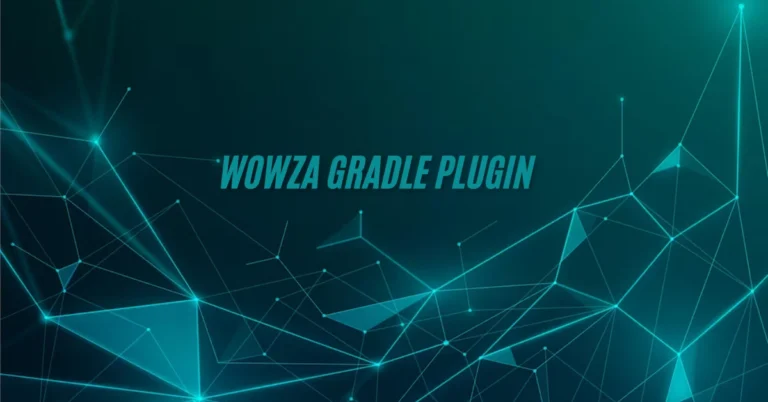Introduction to the Wowza Gradle Plugin
In the fast-paced world of video streaming, managing modules efficiently can be a daunting task. Enter the Wowza Gradle Plugin—a powerful tool designed to streamline your development process and optimize module management like never before. Whether you’re a seasoned developer or just starting out, this plugin offers an array of features that simplify workflows and enhance productivity.
Imagine effortlessly handling dependencies, automating builds, and deploying updates with ease. The Wowza Gradle Plugin not only saves time but also minimizes errors that often arise in complex setups. As we delve deeper into its benefits and functionalities, you’ll discover how this plugin can transform your approach to module management in video streaming applications.
Ready to unlock new levels of efficiency? Let’s explore how the Wowza Gradle Plugin can revolutionize your development experience!
Benefits of Using the Wowza Gradle Plugin for Module Management
The Wowza Gradle Plugin revolutionizes module management for developers. It streamlines the process, allowing users to automate tasks effortlessly. With its integration into existing workflows, teams can save valuable time and resources.
One standout benefit is enhanced consistency in builds. The plugin ensures that every deployment adheres to the same standards, reducing errors significantly. This reliability fosters a more efficient development cycle.
Additionally, it offers robust dependency management. Developers can easily handle complex dependencies without manual intervention. This capability minimizes conflicts and simplifies updates across projects.
Scalability is another key advantage. As project requirements evolve, the Wowza Gradle Plugin adapts seamlessly to changing needs. Teams can expand their capabilities without overhauling their entire infrastructure.
Community support amplifies its effectiveness. A vibrant user base contributes plugins and solutions that enhance functionality further, making it easier for newcomers to get started while providing seasoned developers with powerful tools at their disposal.
Step-by-Step Guide on Installing and Setting Up the Wowza Gradle Plugin
To start using the Wowza Gradle Plugin, you first need to have Gradle installed on your machine. If you haven’t done this yet, visit the official Gradle website for detailed installation instructions.
Next, create a new project or navigate to an existing one in your terminal. Open the build.gradle file and add the Wowza plugin dependency. This typically looks like apply plugin: 'wowza'.
After that, configure your project’s settings according to your needs. You can specify module versions and repositories directly within this file.
Once configured, run a simple command like gradlew build from your terminal. This will download any necessary dependencies and set up everything needed for smooth operation.
Verify if it’s all working by checking the logs for any errors or messages indicating successful setup.
Advanced Features and Customization Options of the Wowza Gradle Plugin
The Wowza Gradle Plugin offers a variety of advanced features that enhance its functionality. One standout feature is the ability to seamlessly integrate with existing CI/CD pipelines. This allows for automated builds and deployments, streamlining your workflow significantly.
Customization options are another strong point of this plugin. Users can define specific configurations tailored to their project needs. From setting up custom tasks to modifying build scripts, the flexibility is impressive.
Additionally, the plugin supports various Wowza modules out of the box. Whether you’re working with live streaming or on-demand content delivery, you can easily adapt it for specialized requirements.
Advanced logging capabilities provide insights into build processes, helping troubleshoot issues effectively. These robust tools make managing complex projects simpler while ensuring high performance and reliability in module management.
Case Studies: Real-Life Examples of Companies Utilizing the Wowza Gradle Plugin
Several companies have harnessed the power of the Wowza Gradle Plugin to streamline their workflows. One notable example is a leading media streaming service that reduced build times by 30%. By automating module management, they freed up developers to focus on enhancing user experiences rather than dealing with repetitive tasks.
Another case involves an educational platform that integrated the plugin into its continuous integration pipeline. This move allowed for seamless updates and deployments, ensuring students had access to the latest features without any downtime.
A gaming company also turned to the Wowza Gradle Plugin for its modular architecture. The flexibility it offered enabled them to quickly iterate on game features, responding rapidly to player feedback while maintaining high-quality standards. These real-life applications illustrate how diverse industries leverage this tool for efficiency and innovation in module management.
Common Pitfalls and How to Avoid Them When Using the Wowza Gradle Plugins
Using the Wowza Gradle Plugins can streamline your workflow, but pitfalls exist. One common issue is improper configuration. Failing to set the correct paths can lead to frustrating errors during builds.
Another challenge involves dependency management. Make sure all dependencies are compatible with your Wowza version. Ignoring this detail can result in conflicts that slow down progress.
Documentation is key, yet often overlooked. Many users skim through it and miss essential setup instructions or advanced features that could enhance their experience.
Don’t underestimate the importance of regular updates. Outdated versions may not support new features or security patches, exposing you to vulnerabilities or bugs that have already been fixed in newer releases.
By staying informed and diligent about these aspects, you’ll maximize the efficiency of using the Wowza Gradle Plugin without unnecessary setbacks.
Conclusion
The Wowza Gradle Plugin stands out as a powerful tool for developers looking to streamline module management within their projects. Its ease of use and robust features make it an invaluable asset in today’s fast-paced development environments. By following the steps outlined for installation and setup, you can unlock its full potential.
Companies leveraging this plugin have reported significant improvements in efficiency, reduced errors, and enhanced collaboration among teams. Whether you’re managing media applications or intricate streaming setups, the advantages of using the Wowza Gradle Plugins are clear.
However, like any tool, it’s essential to be aware of common pitfalls that users encounter. With proper guidance and understanding of its advanced features, you can avoid these issues and maximize your productivity.
As more organizations adopt modern development practices, embracing tools like the Wowza Gradle Plugins will undoubtedly become crucial for staying ahead in technology-driven industries. The future looks promising for those who harness its capabilities effectively.
FAQs
Q : What does the Wowza Gradle Plugin do?
Ans: The Wowza Gradle Plugin helps developers efficiently manage, build, test, and deploy custom modules for the Wowza Streaming Engine.
Q: How does the Wowza Gradle Plugin aid in module management?
Ans: It automates tasks and organizes workflows, allowing developers to manage module updates and configurations more effectively.
Q : Is the Wowza Gradle Plugins compatible with other Gradle tools?
Ans: Yes, it integrates smoothly with other Gradle tools, enhancing flexibility and streamlining the Wowza module development process.
Q : Can the Wowza Gradle Plugins help with testing modules?
Ans: Absolutely! The plugin allows for automated testing of modules, ensuring they work correctly before deployment.
Q : Do I need advanced knowledge to use the Wowza Gradle Plugins?
Ans: No, it’s designed to be user-friendly, making it accessible for both new and experienced developers working with Wowza modules