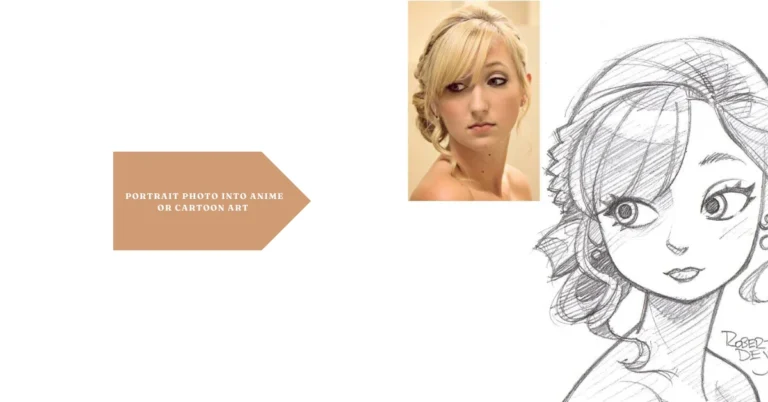Introduction to Anime and Cartoon Art
Anime and cartoon art have gained immense popularity around the globe. Their vibrant colors, unique character designs, and imaginative storytelling captivate audiences of all ages. The allure of transforming a simple portrait photo into stylized anime or cartoon art opens up a world of creativity. Imagine taking your favorite snapshot and giving it that whimsical twist! Whether you’re looking to express yourself in a new way or simply want to add some fun flair to your images, this transformation allows you to explore different artistic styles while showcasing your personality. Ready to dive into this exciting creative journey? Let’s get started!
Why Transform Portrait Photos into Anime or Cartoon?
Transforming portrait photos into anime or cartoon art offers a playful and fresh perspective on personal images. It allows individuals to express their creativity in vibrant, whimsical ways.
Anime and cartoons carry a unique charm that resonates with many. They capture emotions and stories through exaggerated features and vivid colors. This transformation breathes new life into standard photographs, making them stand out.
Additionally, this artistic shift can foster a sense of nostalgia for fans of these styles. Embracing the aesthetics of beloved characters creates an instant connection with art forms cherished throughout childhood.
Moreover, it serves as an excellent way to personalize gifts or social media profiles. Friends and family will appreciate receiving something original that reflects their personality through animation.
Transforming portraits into anime or cartoon art is about exploration—celebrating individuality while enjoying a fun artistic journey together.
Tools and Techniques for Transforming Photos into Anime Art
Transforming a portrait photo into anime art requires the right tools and techniques. Digital art software like Adobe Photoshop or Clip Studio Paint is essential. These platforms offer advanced features that allow for detailed adjustments and enhancements.
For those looking for simpler options, mobile apps such as Prisma or ToonMe provide user-friendly interfaces to create stunning transformations with just a few taps. They use filters specifically designed to give your images an anime-style flair.
Techniques play a crucial role too. Layering is vital; start with the base image and gradually add details like hair texture, eye highlights, and vibrant colors. Utilizing brushes specially designed for digital painting can help achieve that signature anime look.
Don’t overlook online communities! Forums and social media groups often share tips on specific styles or tools that can elevate your artwork further. Experimentation will lead you to discover what resonates best with your creative vision.
Step-by-Step Guide for Transforming Portrait Photos into Anime or Cartoon
Start by choosing your portrait photo. Select a clear image that highlights facial features well. This will serve as the foundation for your transformation.
Next, use software or apps designed for digital art. Programs like Adobe Photoshop or free alternatives like GIMP can be great choices. Import your photo into the program and create a new layer for tracing.
Begin tracing the outline of your subject with a fine brush tool. Focus on capturing essential details while simplifying complex lines to match anime style.
Once you have the outline, start adding color. Use vibrant shades typical in anime art; don’t shy away from bold contrasts to enhance visual appeal.
After coloring, add finishing touches such as shadows and highlights to give depth and dimension. Experiment with filters or effects available within your chosen software to achieve an animated feel unique to cartoons or anime styles.
Tips and Tricks for a Perfect Transformation
To achieve a stunning transformation from portrait photo into anime or cartoon art, pay attention to the facial features. Exaggerate key traits like big eyes and small noses for that classic anime look.
Color choice plays a significant role. Opt for vibrant colors that capture the essence of your character’s personality. Don’t shy away from experimenting with different palettes.
Consider using layers in your editing software. This allows you to work on individual elements without disturbing the whole image.
Add unique backgrounds or elements related to the character’s story or interests. This adds depth and context, making your artwork more engaging and personalized.
Remember, practice makes perfect! The more you experiment with styles and techniques, the better you’ll become at transforming portraits into eye-catching anime or cartoon art.
Examples of Transformed Portraits
Transformed portraits can evoke a sense of wonder and playfulness. Imagine a classic family photo reimagined as vibrant anime characters, each with exaggerated features and expressive eyes. The transformation breathes life into familiar faces, turning them into something whimsical yet recognizable.
Consider an ordinary selfie turned into a dynamic cartoon scene. Bright colors replace muted tones, creating an eye-catching visual that pops off the screen. You might see your favorite hobbies integrated into the artwork—like skateboarding or gaming—adding personal flair.
Social media is brimming with examples of this art style. Users showcase their transformed images alongside original photographs, highlighting the stark contrast between reality and animation. Each piece tells its own story while celebrating individuality in a fun way.
These artworks inspire creativity and encourage others to explore their artistic side by transforming their own portrait photos into captivating anime or cartoon art forms.
Conclusion: Embracing Creativity with Anime and Cartoon Art
Transforming a portrait photo into anime or cartoon art opens up a world of creativity. This unique process allows for self-expression and provides an artistic twist to personal photos. By embracing techniques and tools available today, anyone can explore this fun transformation.
The vibrant colors, exaggerated features, and whimsical elements found in anime and cartoons bring life to ordinary images. Not only is it entertaining, but it also taps into cultural trends that resonate globally. Whether you’re looking to refresh your social media profile picture or create a memorable gift for someone special, this art form adds charm and character.
With the right approach—blending technical skills with imagination—you can produce stunning results that capture the essence of both modern digital artistry and traditional styles. So go ahead; dive into this creative venture! Let your portraits shine through the playful lens of anime or cartoon art. Embrace the journey of creation as you transform your memories into something extraordinary.
FAQs
Q: How can I turn my portrait photo into anime art?
Ans: Use online tools or apps like Toonify or Fotor, which allow you to upload a photo and instantly apply anime effects.
Q: Are these anime transformation tools free?
Ans: Many platforms offer free versions, though some advanced features might require a premium subscription.
Q: Do I need any artistic skills to use these tools?
Ans: No, these tools are designed for beginners and automatically handle the transformation process.
Q: Can I use anime-style photos for social media?
Ans: Yes, transformed images are perfect for profile pictures, posts, or even as personalized gifts.
Q: What formats are supported for uploading photos?
Ans: Most tools support common formats like JPEG and PNG for seamless photo uploads.