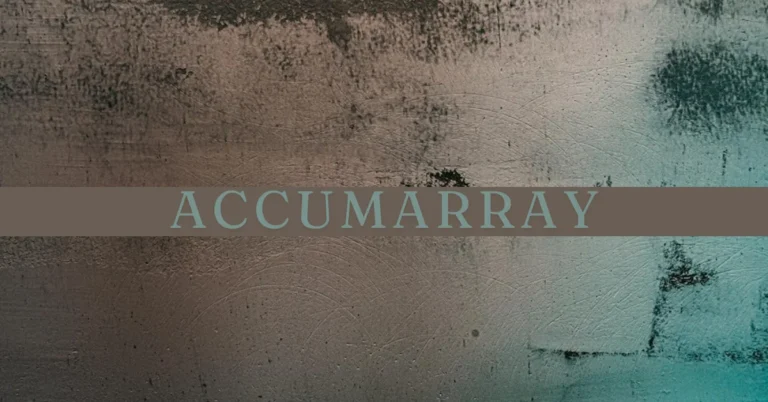Introduction to Accumarray
Accumarray is a powerful tool that can transform the way you handle data. Imagine having the ability to efficiently group and summarize your datasets with just a few lines of code. Whether you’re working on complex analyses or simple aggregations, mastering accumarray opens up new avenues for insight.
As data continues to play an increasingly vital role across various fields, understanding how to position this information effectively becomes paramount. This blog post will guide you through everything you need to know about accumarray—from its fundamentals to real-life applications—ensuring you’re well-equipped to harness its full potential. Let’s dive into the world of accumulated arrays and unlock their secrets!
Understanding Data Positioning in Accumarray
Data positioning in accumarray is crucial for effective data analysis. This function organizes and aggregates data based on specified indices, allowing you to manage large datasets seamlessly.
When using accumarray, the key lies in understanding how your input arrays interact. The first array serves as an index that groups your data, while the second contains the values to be aggregated. Proper alignment ensures that each value corresponds accurately to its intended group.
Each unique index generates a new entry in the output array. You can specify aggregation functions such as sum or mean, which enhances flexibility when processing diverse types of information.
Getting this setup right transforms raw numbers into meaningful insights. It enables more profound analyses and better decision-making moving forward. Embracing these foundational concepts makes it easier to leverage accumarray’s full potential effectively.
Benefits of Proper Data Positioning
Proper data positioning in accumarray can significantly enhance your analysis. By effectively organizing data, you ensure that insights emerge quickly and clearly.
When data is positioned correctly, it simplifies the identification of trends and patterns. Analysts can focus on crucial information without navigating through cluttered datasets.
Efficiency also increases with proper positioning. It reduces processing time, allowing for faster computations when handling large volumes of data. This means quicker decision-making for businesses relying on timely insights.
Moreover, accuracy thrives in well-positioned data environments. Errors are minimized as relationships between values become clearer, leading to more reliable outcomes.
A structured approach fosters collaboration among team members. Everyone understands the layout and flow of information, which leads to smoother communication and teamwork within projects.
Common Mistakes and How to Avoid Them
When working with accumarray, it’s easy to fall into common pitfalls. One frequent mistake is neglecting data type compatibility. Using mismatched types can lead to unexpected results or errors.
Another issue arises from improper initialization of the output array. Failing to define the size correctly may result in unnecessary memory usage or even crashes during execution. Always assess your data’s dimensions before starting.
Many users overlook preallocation as well. This practice can significantly slow down performance if not addressed early on.
Be cautious about indexing issues. Incorrect indices can distort the entire dataset’s integrity and skew findings. Double-checking your index values helps maintain accuracy throughout your analysis process.
Pay attention to these details, and your experience with accumarray will improve considerably, leading to more reliable outcomes.
Tips for Mastering Data Positioning in Accumarray
To master data positioning in accumarray, start by clearly defining your input arrays. Knowing the dimensions and types of data you are working with will pave the way for effective analysis.
Experiment with different aggregation functions. The choice between sum, mean, or custom functions can greatly impact your results. Each function serves a unique purpose; select one that aligns with your goals.
Utilize logical indexing when needed. This approach helps streamline the selection process within larger datasets. By filtering out unnecessary elements early on, you reduce complexity and enhance performance.
Documentation is vital. Keep track of your methodologies and decisions throughout the process to aid future projects or revisions.
Don’t hesitate to collaborate with others in forums or communities dedicated to MATLAB programming. Sharing experiences often leads to valuable insights and new techniques for better accumulation strategies.
Real-Life Examples of Successful Data Positioning in Accumarray
One notable example of successful data positioning using accumarray comes from a retail analytics firm. By aggregating sales data across various regions, they pinpointed trends that led to targeted marketing campaigns. This resulted in a 20% increase in sales during peak seasons.
In another case, an environmental research team utilized accumarray to analyze sensor data from multiple locations. They effectively consolidated this information to track pollution levels over time, helping local governments implement timely interventions.
A healthcare organization also found value in accumarray by mapping patient demographics against treatment outcomes. Their insights facilitated better resource allocation and improved patient care strategies while reducing costs significantly.
These examples illustrate the power of effective data positioning with accumarray. Each case highlights how tailored aggregation can drive informed decisions across diverse industries.
Conclusion
Mastering the art of data positioning in accumarray can significantly enhance your data analysis capabilities. Proper organization and understanding of how to leverage accumarray effectively will streamline processes, reduce errors, and ultimately lead to more insightful outcomes.
As you apply the techniques discussed, remember that practice is key. Experiment with different datasets and scenarios to see what works best for you. Learning from both successes and mistakes will help you refine your skills over time.
Embrace the tools at your disposal and stay curious about new methods emerging in data handling. With dedication and a keen eye on detail, you’ll undoubtedly find yourself navigating accumarray like a pro before long. Your journey towards mastering this powerful function starts now—so dive in!
FAQs
Q : What is the main challenge when using accumarray?
Ans: The main challenge with accumarray is creating a vector that correctly specifies the positions for your data to ensure accurate binning.
Q : How does accumarray handle data binning?
Ans: Accumarray bins data by accumulating values into specified positions based on an index vector, allowing for organized and efficient data aggregation.
Q : What is a key step in using accumarray effectively?
Ans: A key step is creating an index vector that accurately reflects the positions where data should be accumulated, ensuring proper data placement.
Q : Can accumarray handle multiple data entries for the same position?
Ans: Yes, accumarray can handle multiple entries for the same position by summing or applying other specified functions to the accumulated data.
Q : How can I avoid common pitfalls with accumarray?
Ans: To avoid common pitfalls, ensure your index vector correctly matches the positions for data accumulation and verify that all data is accurately binned.