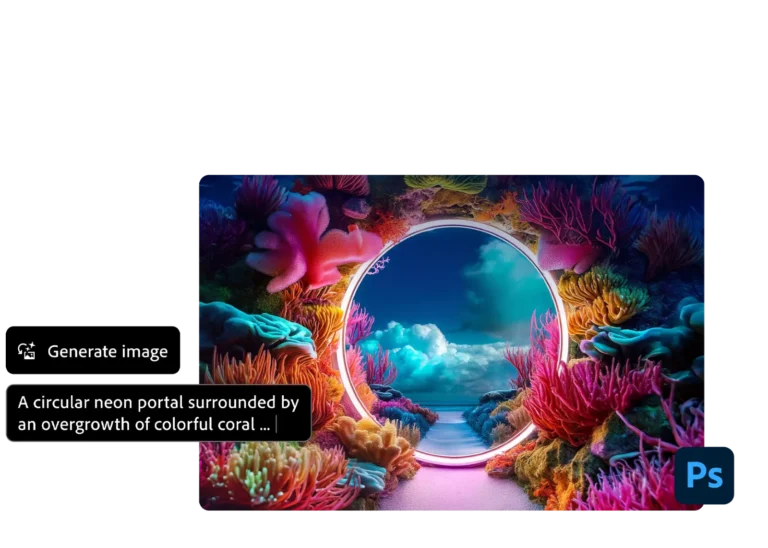Creating a captivating poster is an art form that combines creativity, design principles, and the right tools. Whether you’re making a poster for an event, a business, or simply for fun, the process is engaging and rewarding. A well-designed poster can communicate a message, promote a cause, or capture attention at a glance. In this article, we’ll explore essential tips and the best tools to help you succeed in poster making, guiding you through the process step by step.
Start with a Clear Purpose
Before diving into the design process, it’s crucial to understand the purpose of your poster. Are you promoting an event, advertising a product, or spreading awareness for a cause? Knowing your objective will guide your design decisions and help you craft a compelling message. Remember that your target audience will influence your poster’s tone, style, and imagery.
Tip: Write down a brief description of what you want to achieve with your poster. This will serve as your guiding principle throughout the design process.
Keep Your Design Simple but Impactful
When it comes to posters, less is often more. A cluttered design can overwhelm viewers and obscure your message. Focus on creating a clean layout with ample white space to allow your design elements to breathe. Choose a central image or graphic that grabs attention and complements your message.
Tip: Use bold, large fonts for the headline, and keep your text minimal. Stick to essential information such as dates, locations, and contact details.
Color and Typography Matter
Colors and typography play a vital role in the success of your poster. The right combination of colors can evoke specific emotions and set the tone for your design. Choose colors that align with your brand or message, and ensure they contrast well enough to enhance readability.
Typography should be clear, legible, and consistent. Avoid using too many fonts; stick to two or three complementary fonts to maintain a cohesive look. Headings should be bold and attention-grabbing, while body text should be easy to read.
Tip: Experiment with different font pairings to create a dynamic yet harmonious design.
High-Quality Images and Graphics
The visuals you choose can make or break your poster. Use high-quality images and graphics that are relevant to your message. If you need access to professional photos, there are plenty of resources for free stock images. Consider using vector graphics or illustrations for a unique touch.
Additionally, creating your designs adds a personal touch. Tools like Adobe Express make it easy to design custom posters even with limited design experience. You can create your poster using Adobe Express, which offers customizable templates, easy-to-use editing features, and professional design elements.
Choose the Right Tools
Having the right tools at your disposal is essential for creating professional-looking posters. Here are some of the best tools for poster making:
- Adobe Express: This tool provides a user-friendly interface and a wide selection of templates. It’s ideal for beginners and experienced designers who want to create high-quality posters effortlessly.
- Canva: A popular option for poster design, Canva offers drag-and-drop features, a variety of templates, and an extensive library of graphics and images.
- Piktochart: If your poster needs to include data or infographics, Piktochart is a great tool for creating visually appealing posters with charts and graphs.
- Visme: Another excellent option for beginners, Visme offers templates for posters, presentations, and infographics, making it versatile for various design needs.
Balance Design and Functionality
While your poster’s visual appeal is important, its functionality is equally crucial. Ensure that your poster serves its purpose effectively. For instance, if your goal is to attract attendees to an event, make sure the date, time, and location are visible. If your poster is meant to promote a product, include a call-to-action (CTA) to encourage viewers to learn more or make a purchase.
Tip: Test your poster by showing it to a few people. Get their feedback on whether the message is clear and easy to understand.
Print and Display Considerations
Once you’ve finalized your design, think about how and where you’ll display your poster. If you’re printing, ensure you use a high-quality printer and paper. Posters can be printed in various sizes, so choose one that fits your needs. If your poster will be displayed online or on social media, resize it appropriately for different platforms.
Tip: Consider creating different versions of your poster for print and digital use. Tools like Adobe Express allow you to resize and adjust your designs for various mediums easily.
Conclusion
Creating a practical and visually appealing poster doesn’t have to be daunting. You can craft posters that make a lasting impact by following these tips—focusing on a clear purpose, simplifying your design, choosing the right colors and typography, and using the right tools. Whether designing for personal or professional purposes, embracing creativity and utilizing the best tools, such as Adobe Express, will help you bring your poster vision to life.